Settings: Style
Options in the :
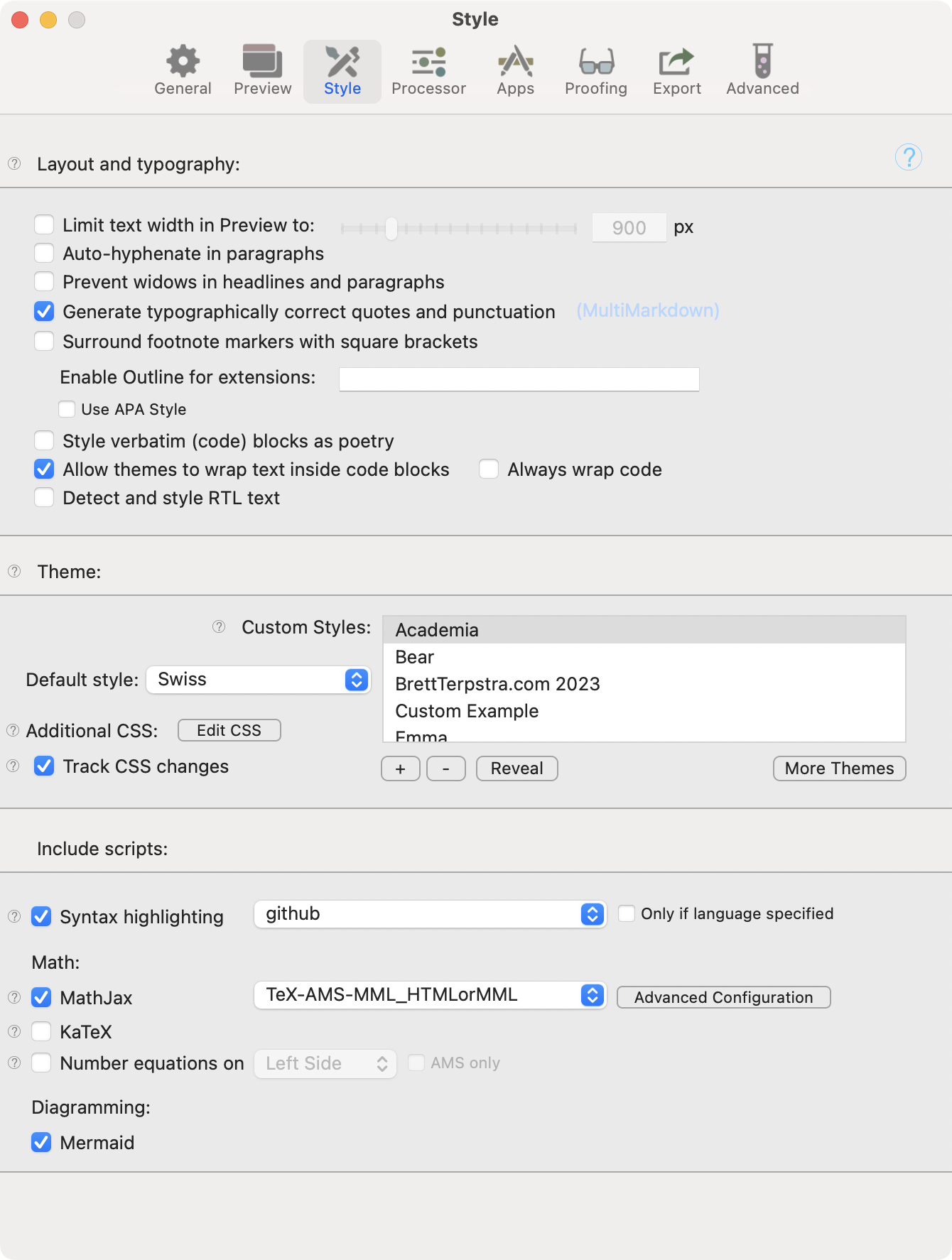
Layout and typography
- Limit text width in Preview
- Set a maximum width for the body of the preview
- Auto-hyphenate in paragraphs
- Allow words to break with hyphenation automatically
- Prevent widows in headlines and paragraphs
- Forces a non-breaking space between the last two words of headlines and paragraphs to prevent single words from wrapping to a new line
- Generate typographically correct quotes and punctuation
- Use SmartyPants for smart quotes, ellipses conversion, and other typography features
- Surround footnotes markers with square brackets
- If checked, use the default MultiMarkdown formatting for footnote markers ([1]). Uncheck to strip square brackets
- Enable Outline for extensions
- Automatically turn on Outline mode for files with listed extensions
- Use APA Style
- Use APA style outlines instead of the default Decimal format
- Style verbatim (code) blocks as poetry
- If checked, tab-indented, fenced or included code is displayed as poetry instead of a code block (No syntax highlighting, and special styling depending on the theme)
- Allow themes to wrap text inside code blocks
- If checked, themes are allowed to cause wrapping within pre>code blocks. If unchecked, horizontal overflow will always scroll
- Detect and style RTL text
- Detect language per element in document and style Right To Left accordingly
Theme
- Manage Styles
-
Opens the Style Manager window. Add CSS files from your drive to have them appear in Style picker menus. Use the
Add New Stylebutton or drag CSS files to this window. Drag to reorder, and use the checkboxes to enable or disable Styles.
- Default style
- The style selected here will be loaded for all new windows, unless a document-specific style is indicated in metadata (e.g. “Marked Style: Grump”)
- Track CSS changes
- When this is enabled, Marked will watch the current Style for disk changes, aiding in custom style editing and web development
- Additional CSS
- CSS added here will be included after the normal stylesheet with all themes. Among other things, you can use it to override settings across the board without editing internal styles.
- This applies to all documents and all styles. If you want to apply custom CSS to documents based on conditions, use Custom Rules under .
Include Scripts
- Syntax Highlighting
- Turn on highlight.js syntax highlighting for code blocks. Select a theme from the dropdown.
- If "Only if language specified" is checked, syntax highlighting will only be applied to fenced code blocks with a language specified.
- Number equations
- If applicable, Marked will add figure numbers to rendered equations. You can specify left or right side for the numbering. If using MathJax, you can choose to only number AMS equations.
- Mermaid
- Loads mermaid.js from a CDN to enable Markdown-style diagramming. The hook required to render Mermaid diagrams on every document update is included automatically.
Next up: Settings: Processor ▶
Search | Support Site | Knowledgebase | Legal | Privacy | Twitter