COMING SOON
The Ultimate Markdown Preview
Marked 3 delivers a superior Markdown preview experience for Mac with advanced proofreading tools, beautiful themes, and powerful export options.
Marked requires macOS 11 or newer

Powerful Features
See Marked 3 in action
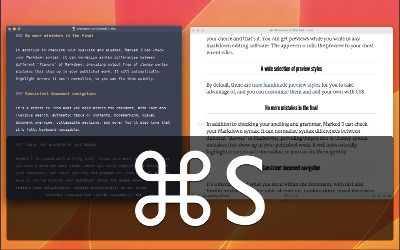
Live Preview
See your Markdown rendered in real-time as you edit in your favorite editor

Advanced Proofreading
Built-in grammar and style checking tools
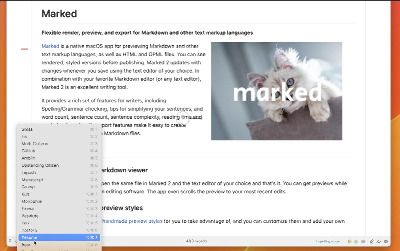
Custom Themes
Beautiful built-in themes and custom CSS support

Export Options
Export to PDF, HTML, DOCX and more
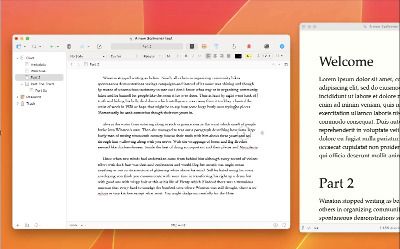
App Integration
Edit with any editor, including Scrivener, Word, MarsEdit, and more

Advanced Custom Processing
Build Custom Rules to perform transforms, run custom commands, switch processors, and more
What's New
Latest features and improvements in Marked 3
All new DOCX export with change tracking conversion, comments, math blocks, and more
DOCX import and conversion to Markdown, with change tracking
CommonMark (with GFM extensions) and Kramdown processors
All new Scrivener rendering with live preview
Powerful new Custom Processors with Custom Rules
Autoscroll based on Words Per Minute
Comment/Footnote sidebar
New EPUB export with custom CSS
Wiki navigation with backlinks
TextBundle and TextPack import and export
All new PDF export features like images in header/footer
Support for Bear/Obsidian Callouts
Markdown Dingus for experimenting with different Markdown processors
Style Stealer for copying styles from your favorite websites
And More…
Everything you need for Markdown editing and preview
Live Markdown preview
Works with any text editor
Advanced proofreading and grammar checking
MathJax and KaTeX support
Mermaid diagram rendering
Custom themes and styling
Export to PDF, HTML, RTF, and more
Multi-document support with file includes and book formats
GitBook and Leanpub support
Word repetition highlighting
Document statistics and word count
Table of contents generation
Syntax highlighting for code blocks
Custom processor support with Custom Rules
Document outline navigation
Full-screen distraction-free mode
DOCX import and export with change tracking
EPUB export with custom CSS
CriticMarkup support
AppleScript and URL Handler automation support
Scrivener rendering with live preview
MarsEdit and Ulysses support
MultiMarkdown and Discount (GFM) processors
CommonMark (with GFM extensions) and Kramdown processors
Full-screen distraction-free mode
Autoscroll for long form reading
Collapsible sections
Built-in Markdown transformations
Wiki navigation
Metadata support for MMD, YAML, and Pandoc
Markdown Dingus
Style Stealer
Export Profiles
Get Marked 3
Choose your preferred way to get Marked
Direct Download
$2.99/month
Mac App Store
$2.99/month